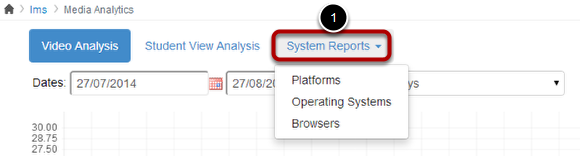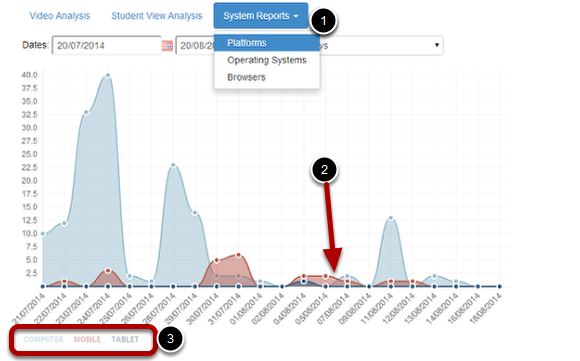How to Use Account Level Media Analytics?
Media Analytics in Account level is similar to the Analytics in Teacher account.
In account level user can view the System Reports, which gives the analysis in the basis of Platforms, Operating Systems and Browsers.
Open Media Analytics
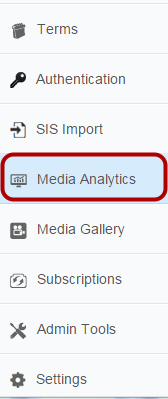
Click Media Analytics link in the account navigation.
View System Reports
In Account level you can view the System Reports [1] option to view Analysis.
You can view 3 types of Analysis using System reports.
1. Platforms
2. Operating System
3. Browsers
View Platforms Analysis
Choose Platforms [1] option from the System Reports drop down menu.
You can view different colors of Analysis in Platforms basis [2].
In this analysis you can view the color specifications of the platforms [3].
View Platform Analysis Details
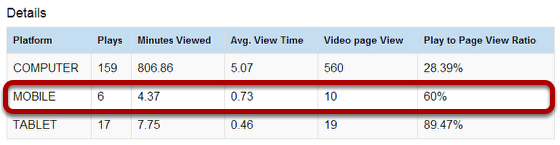
View the Platforms video analysis details.
You can view the following details in the platforms video analysis
1. Platform - Using which platforms the videos played
2. Plays - Number of times the videos played using that platform.
3. Minutes viewed - Total amount of time the video was viewed in terms of minutes.
4. Avg. View Time - Average view time of the particular video.
5. Avg. View Drop-off - shows the average drop-off percentage while the video was played.
6. Video page view - How many times the video page was viewed using that platform.
In the above image, using the Mobile Platform, the page has been viewed 10 times, but the number of times the video played is only 6 times.
7. Play to Page View Ratio - Ratio between the number of times the video was played and the number of times the video page was viewed.
View Operating System Analysis
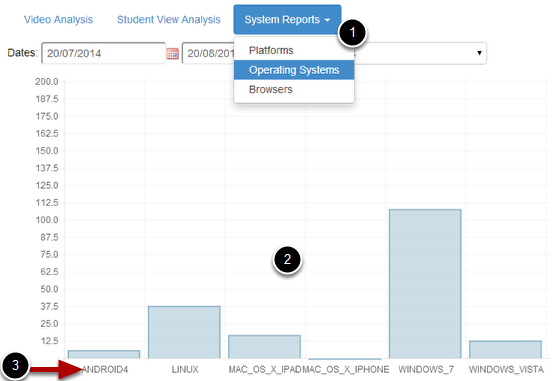
Choose Operating Systems [1] option from the System Reports drop down menu.
You can view Analysis in Operating systems basis [2].
In this analysis, you can view which Operating System is mostly used by the users [3].
View Operating Systems Analysis Details
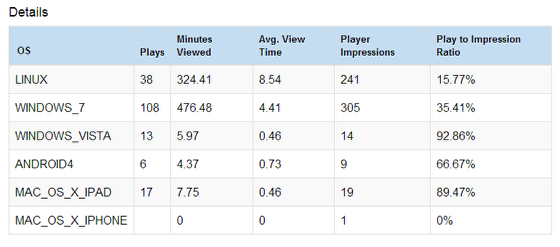
View the Operating system’s video analysis details.
You can view the following details in Operating systems video analysis
1. Operating System - Using which Operating System the videos were played
2. Plays - Number of times the videos were played using that Operating System.
3. Minutes viewed - Total amount of time the video was viewed in terms of minutes.
4. Avg. View Time - Average view time of the particular video.
5. Player Impressions - Impression value of the player.
7. Play to impression Ratio - Ratio between play and impression.
View Browsers Analysis
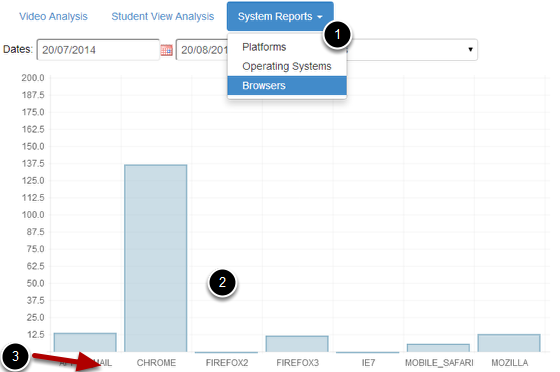
Choose Browsers [1] option from the System Reports drop down menu.
You can view Analysis in Browsers basis [2].
In this analysis, you can view which Browser [3] is mostly used by users .
View Browsers Analysis details
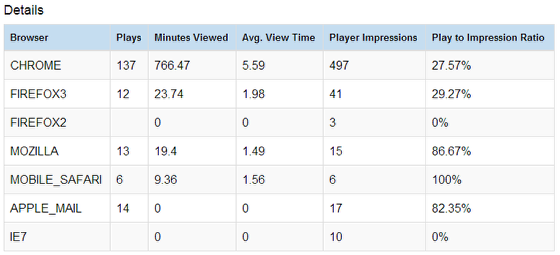
You can view the following details in Browsers Video Analysis
1. Operating System - Using which Browser the video was played
2. Plays - Number of times the video was played using that browser.
3. Minutes viewed - Total amount of time the video was viewed in terms of minutes.
4. Avg. View Time - Average view time of the particular video.
5. Player Impressions - Impression value of the player.
7. Play to impression Ratio - Ratio between play and impression.